Ideation is a crucial part of the design thinking process, allowing designers to generate a wide range of possible solutions for user problems (Interaction Design Foundation). In this exercise, I explored ideation techniques to address six POV statements related to iMovie, CapCut, and Instagram. My approach focused on using at least two different ideation techniques per problem statement, generating as many solutions as possible, and evaluating which methods were most useful.
Last week, I created six POV statements for the apps Instagram, iMovie, and CapCut based on real user reviews to get a better understanding of the apps. To get an even better understanding of various ideation techniques, I will apply them to my POV statements.
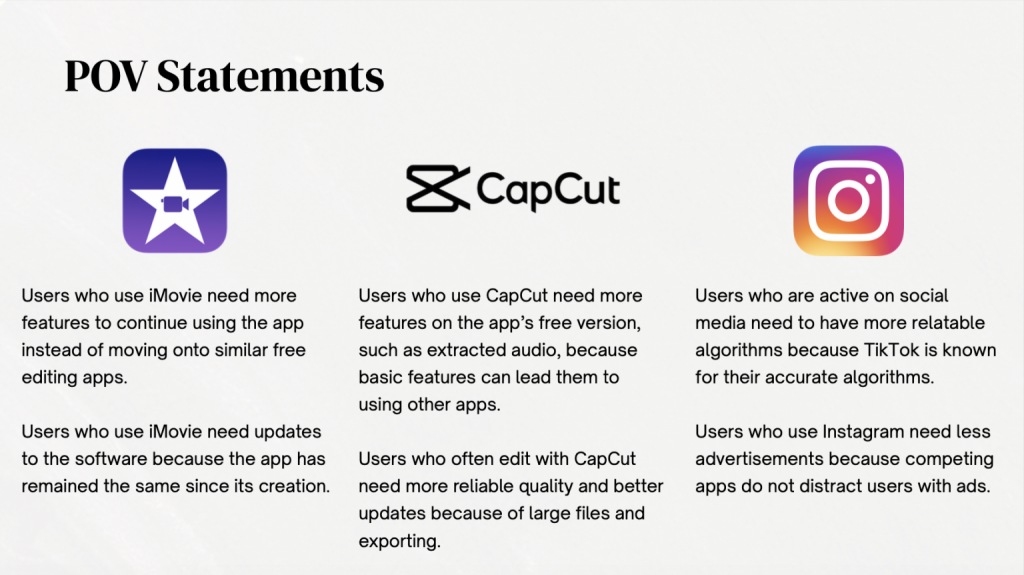
Looking Into iMovie
My previous POV statements include:
- Users who use iMovie need more features to continue using the app instead of moving onto similar free editing apps.
- Users who use iMovie need updates to the software because the app has remained the same since its creation.
For users who use iMovie and need more features to stay loyal to the app, I applied brainstorming and brainwriting, mentioned by the Interaction Design Foundation. Defined by the IDF, brainstorming is a method used to “generate ideas to solve clearly defined design problems”, mainly used in the ideation phase of design thinking. With this, brainstorming helped me quickly generate ideas such as introducing AI-assisted editing, customizable templates, and integrated stock media. While these were quick ideas, I will be able to further define them as I continue to brainstorm.
Brainwriting, on the other hand, allowed me to quietly jot down ideas before building on them. Defined by the IDF, brainwriting, while pretty similar to brainstorming, involves writing these quick ideas down on paper, and after a few minutes, passing their paper to another participant who can further expand on the ideas. I found that this idea works pretty well for me, as I enjoy writing things down in one place, even if the fellow participant is me 🙂 In the end, I resulted in additional solutions like collaborative editing and advanced color grading, to further engage and attract new users, as well as keeping current users interested in iMovie.
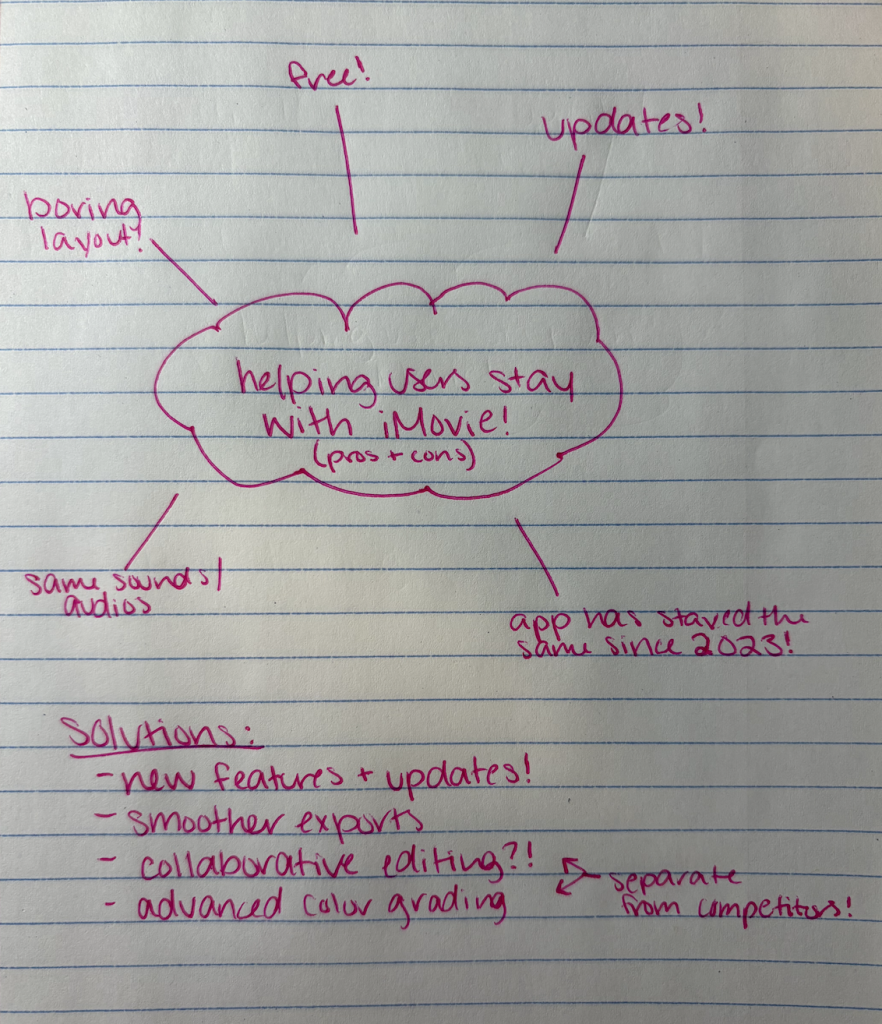
For users who need updates to iMovie due to its stagnation, I used SCAMPER and mind mapping.
SCAMPER (Substitute, Combine, Adapt, Modify, Put to another use, Eliminate, Rearrange), encourages you to ask different questions to create new solutions. Asking seven different types of questions, SCAMPER can help you further understand how you can improve existing products or services. In a guide given by the IDF, SCAMPER encouraged me to systematically reimagine iMovie’s capabilities, such as adapting mobile features for desktop or combining editing with social media sharing tools. I definitely enjoy using SCAMPER, as it truly helps me further understand my issue at hand, as well as how to better solve it for everyone!
Mind mapping, for me, visually connected ideas like performance optimization, UI redesigns, and enhanced export options. These techniques were particularly useful because they helped me see both incremental improvements and entirely new directions for the app. Defined by the IDF, mindmapping can help designers “build a web of relationships”, to help better solve these issues at hand. While I created my mind map mentally, I first thought of my overall solution, then was able to get more specific. This technique reminded me of brainwriting, as they both require writing down your thoughts and getting more specific. I do prefer mindmapping, however, because it is a technique I’ve used in the past, and I enjoy how it keeps me organized with my thoughts.
Getting Into CapCut
For this app, my previous POV statements include:
- Users who use CapCut need more features on the app’s free version, such as extracted audio, because basic features can lead them to using other apps.
- Users who often edit with CapCut need more reliable quality and better updates because of large files and exporting.
To expand on these issues, I used the ideation techniques role-playing and affinity diagramming.
Role-playing helped me step into a user’s shoes and imagine frustrations with missing audio extraction or watermarks, leading to creative solutions like free limited-use advanced features or AI-assisted sound editing. When researching, I learned that role-playing can help with “coming up with ideas or solving problems {in which} different participants adopt different roles, personas, or perspectives, thereby providing a broader and more complete range of potential solutions”, (Farrar, 2024). With this technique, I was reminded of my previous exercise from last week, when I was able to immerse myself fully into the world of reviews, and understand users’ concerns with apps that I currently use.
Affinity diagramming is defined by the NN Group as “organizing related observations, ideas, concepts, or findings into distinct clusters” (Krause & Pernice, 2024). This easy-to-use technique helped me organize these ideas into categories such as usability, functionality, and monetization, making it easier to identify which concepts had the most impact.
For users who edit large files in CapCut and need reliable updates, I applied brainwalking and storyboarding. Brainwalking, similar to brainwriting, allowed me to move physically while thinking (a technique I enjoyed), while generating ideas like cloud-based project saving, batch rendering, and incorporating faster export options. Storyboarding allowed me to visualize the user journey and see pain points in real time, revealing opportunities for improving stability and performance.
Finally… Instagram!
For Instagram, my previous POV statements include:
- Users who are active on social media need to have more relatable algorithms because TikTok is known for their accurate algorithms.
- Users who use Instagram need less advertisements because competing apps do not distract users with ads.
For social media users who need less advertisements on their timeline, I utilized crowdstorming and Mash-Up.
I mainly used crowdstorming during last week’s exercise, when looking at current user reviews of these apps. Many of Instagram’s reviews mentioned the app’s overuse of advertisements on timelines, which have stirred users away from the app. Thanks to this exercise, I generated ideas such as ad-free subscription tiers and native sponsored content labeling, which can help both users and developers with this issue.
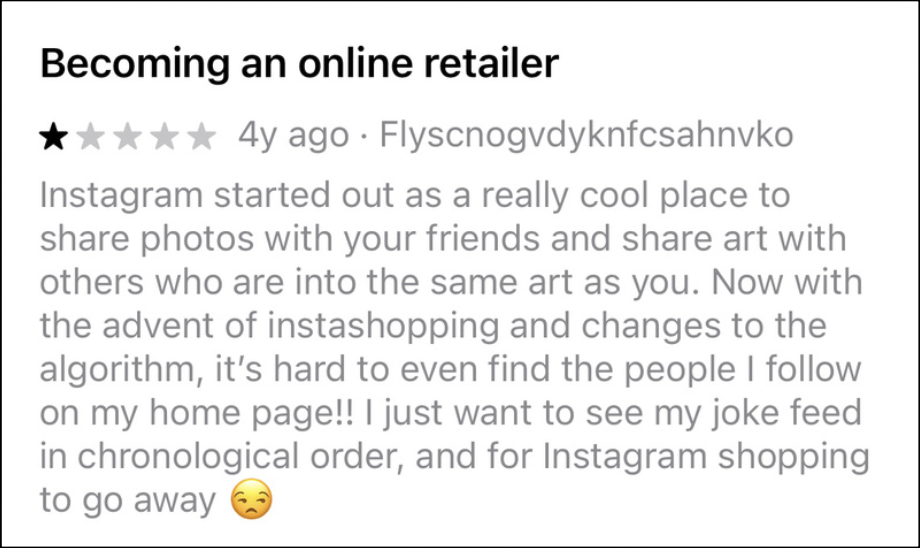
Mash-up pushed me to consider what would make an algorithm worse, which in turn inspired solutions to avoid those pitfalls and create a more engaging experience for users all around, including gamifying ad-free experiences or integrating sponsored content into story templates creatively, and urging companies to do so.
Lastly, to address the unrelatable algorithms that users may face, I utilized brainstorming and creative pause. Brainstorming allowed me to generate ideas for users such as personalized content filters or adjustable recommendation settings to help manually set their algorithms. Creative pause, letting me take a break and step back for a second, allowed me to come back with a fresh mind to this issue at hand, and generate ideas such as brand-focused initiatives to create better content for algorithms, and even creating influencer-run programs to help newer creators with creating engaging content for algorithms.
All in all, my favorite techniques to use were brainwriting, brainwalking, and SCAMPER, as they encouraged independent visual, and physical thinking. With these ideation techniques, these solutions directly address user pain points while promoting engagement and satisfaction across platforms. By using a variety of ideation methods, I was able to generate innovative, actionable ideas that can enhance user experience and keep these apps competitive in the rapidly evolving digital landscape.
I strongly urge you to try them in your next project!
Below is a PDF of my notes and overall findings using ideation techniques. Feel free to. check it out!

Leave a Reply