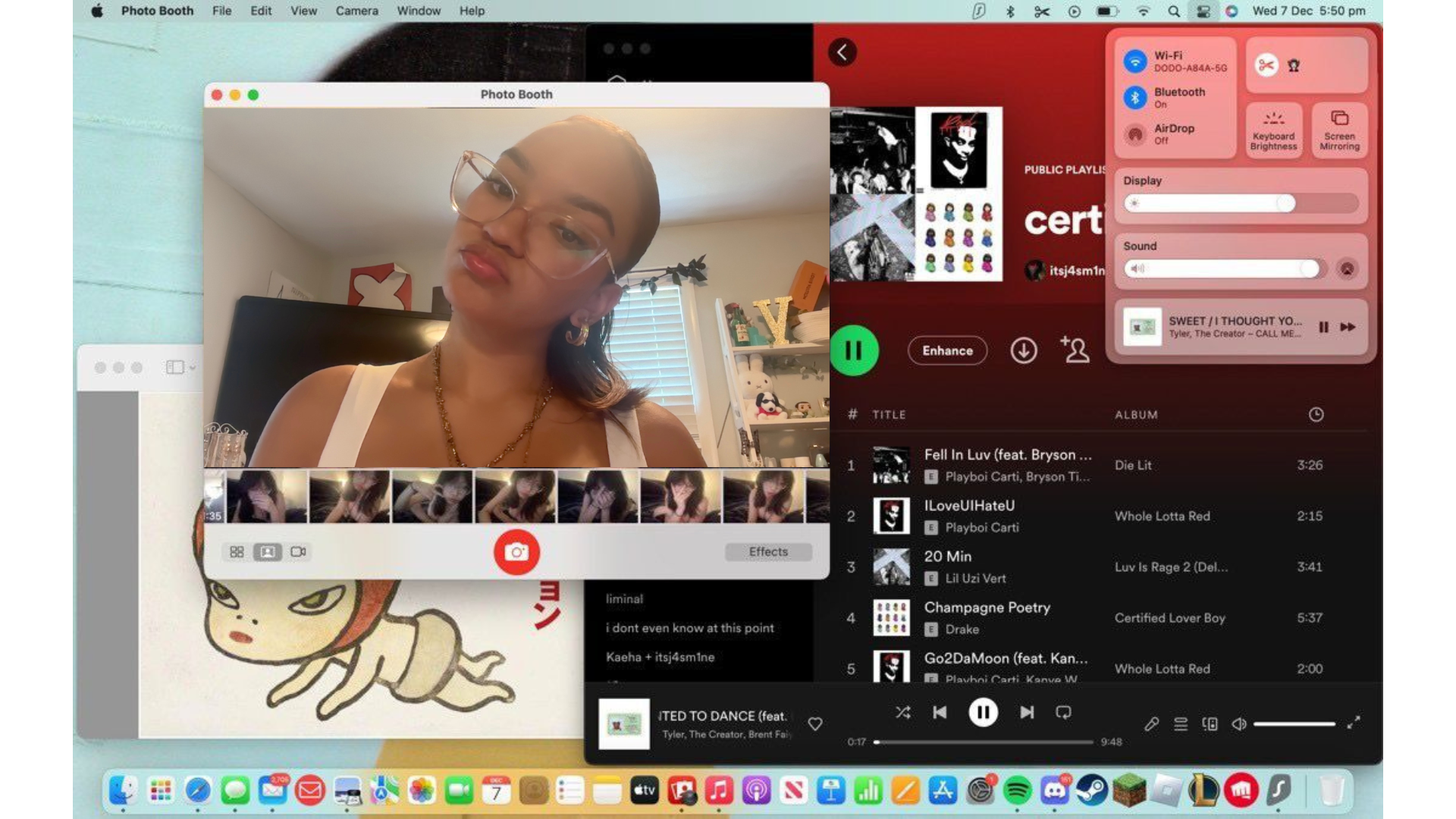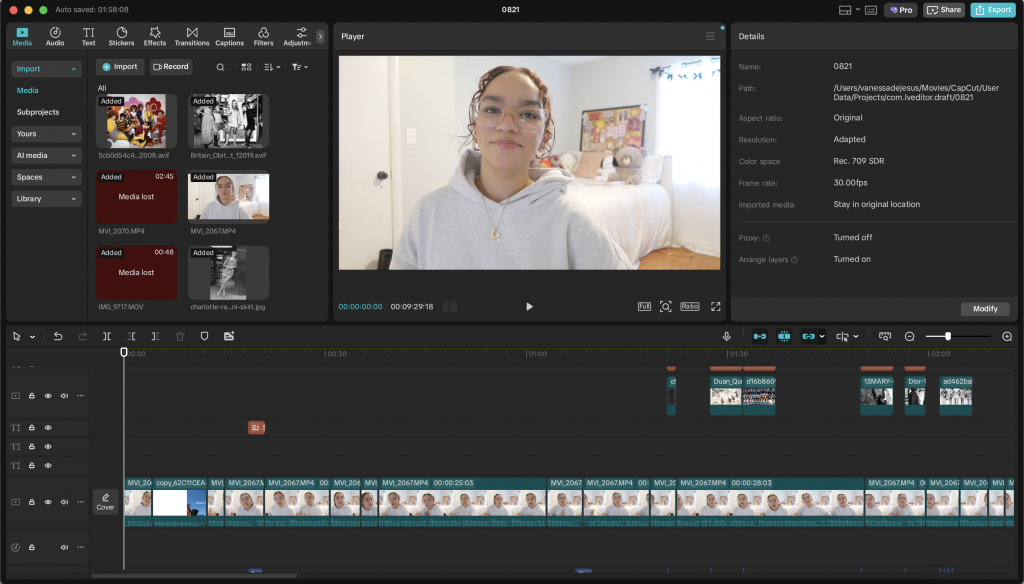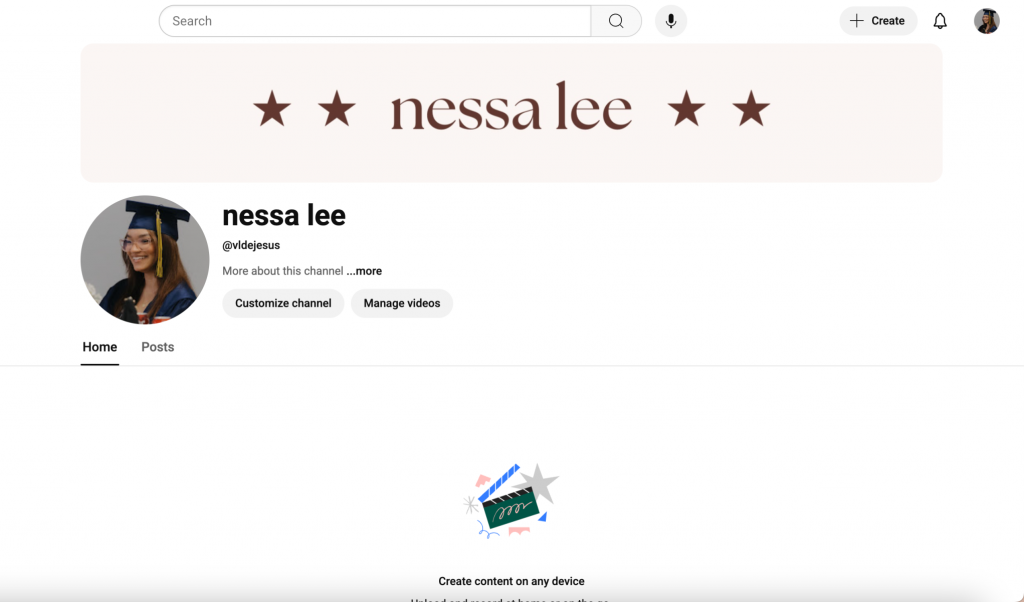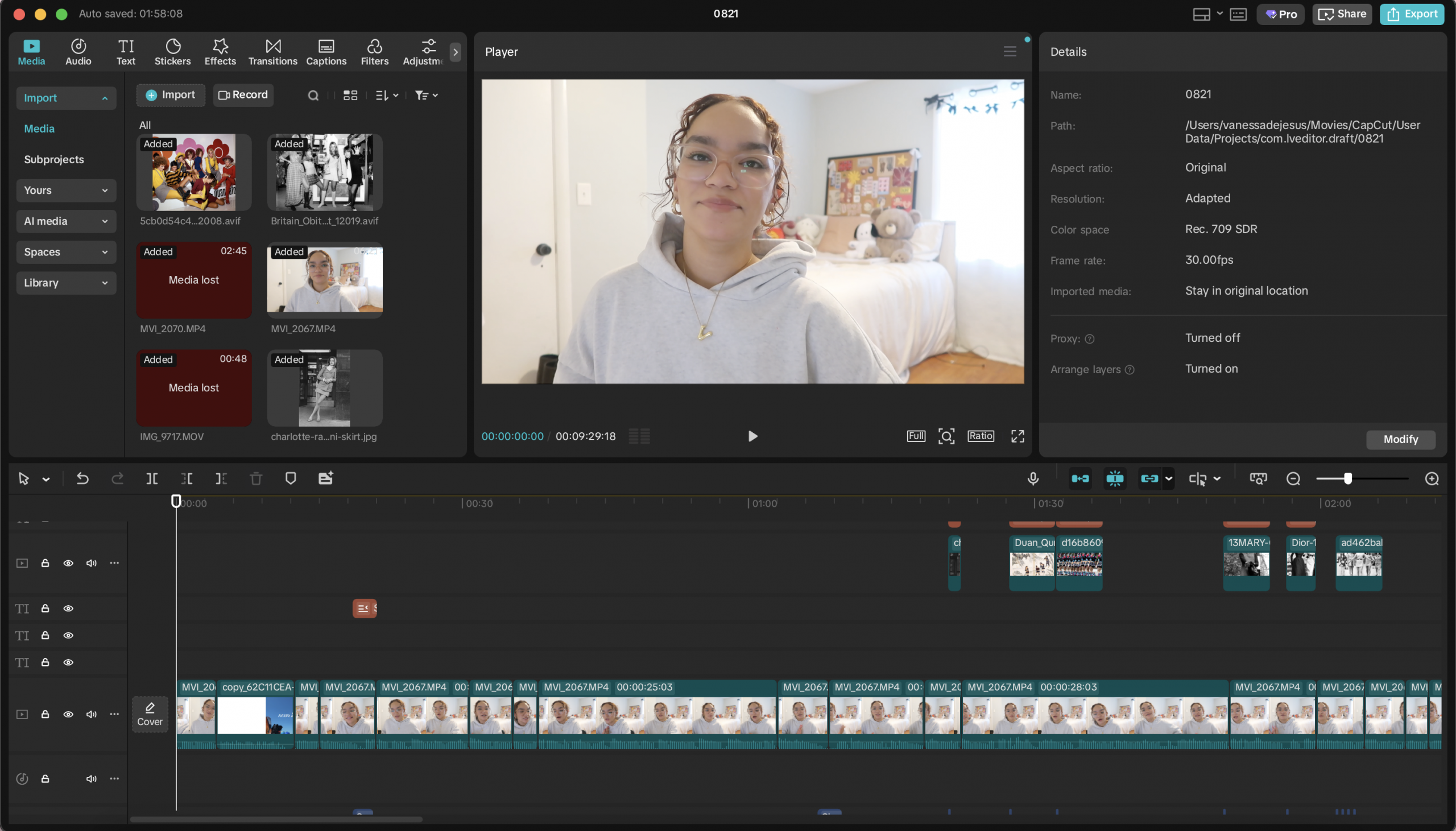In the span of seven weeks, I created my own mini video series called “Style Files”; consisting of three ten-minute videos, each covering a timeless fashion piece. Explaining their histories, how they’re typically styled, and who wore them best, this series aims to inform my viewers on how these pieces survived through history.
How Did I Do It?!
Creating this series was truly an amazing learning experience. With tons of planning and organization, I was truly ready for anything to happen. The first steps in creating this series were research, as well as writing down all of my ideas through a project proposal.
In this proposal, I explained my reasoning for creating this series, as well as outlined my project’s deliverables and goals. As someone who has always had interests in content creation but never really got around to do it, this project was the perfect excuse. Creating this proposal was incredibly helpful in solidifying my thoughts, and gave me a very solid foundation for Style Files. In a blog post I created called “‘Style Files’: Creating A Video Series Proposal”, I go into much more detail about the overall thoughts I had for my project. For a high-stakes project or even a personal project, I highly recommend implementing project proposals into the beginning of your process! YouTubers such as Nick Metzger give very insightful tutorials on video project proposals, and why they’re so important!
Moving on, the next step of my process was project management. A practice I highly recommend, project management involves organizing all of the tasks to be done in just one place. Using Notion, I organized every single task I needed to complete in order for this project to succeed. From figuring out lighting to setting down which times to edit the videos, every detail was planned out.
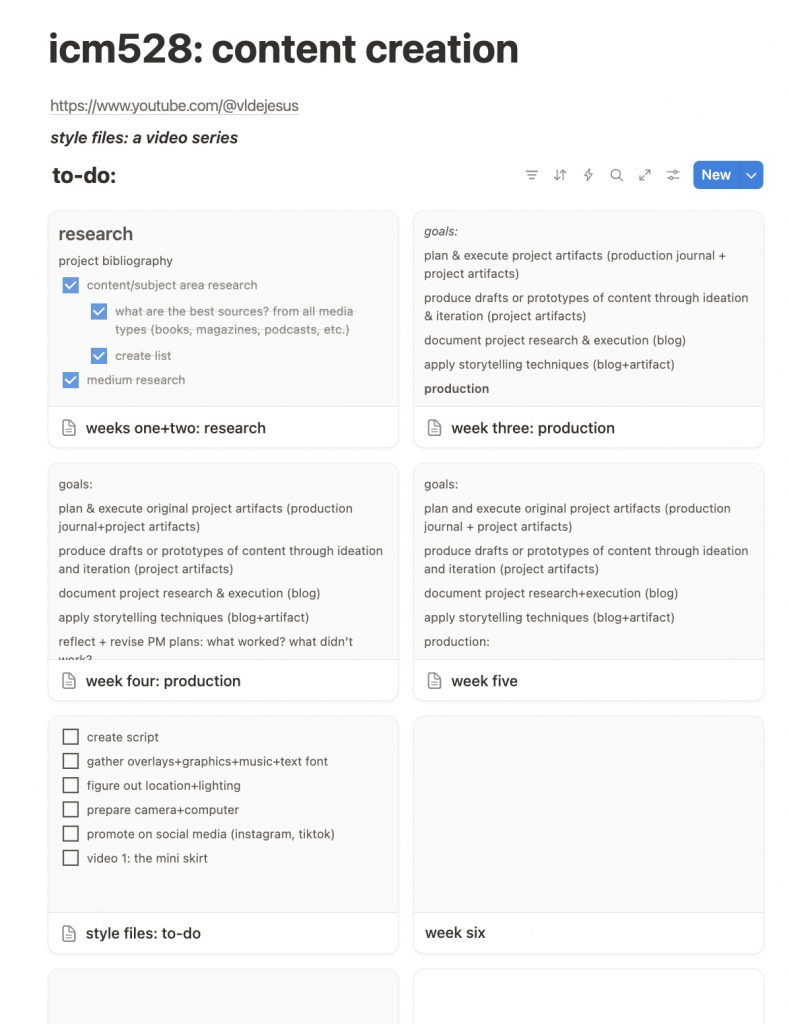
As someone who avidly uses Notion, this process came very quick to me. In my recent blog post called “Project Management… Let’s Try It Again!“, I explained my process of creating these ultra-specific tasks, and why they’re so important in this process!
Next, it was time to get into pre-production. I started creating weekly production journals to track my time spent on the project. With my initial plans written out in Notion, my production journals truly showed me how much of it was getting done.
In pre-production is where I created my scripts, as well as did some research production-wise.
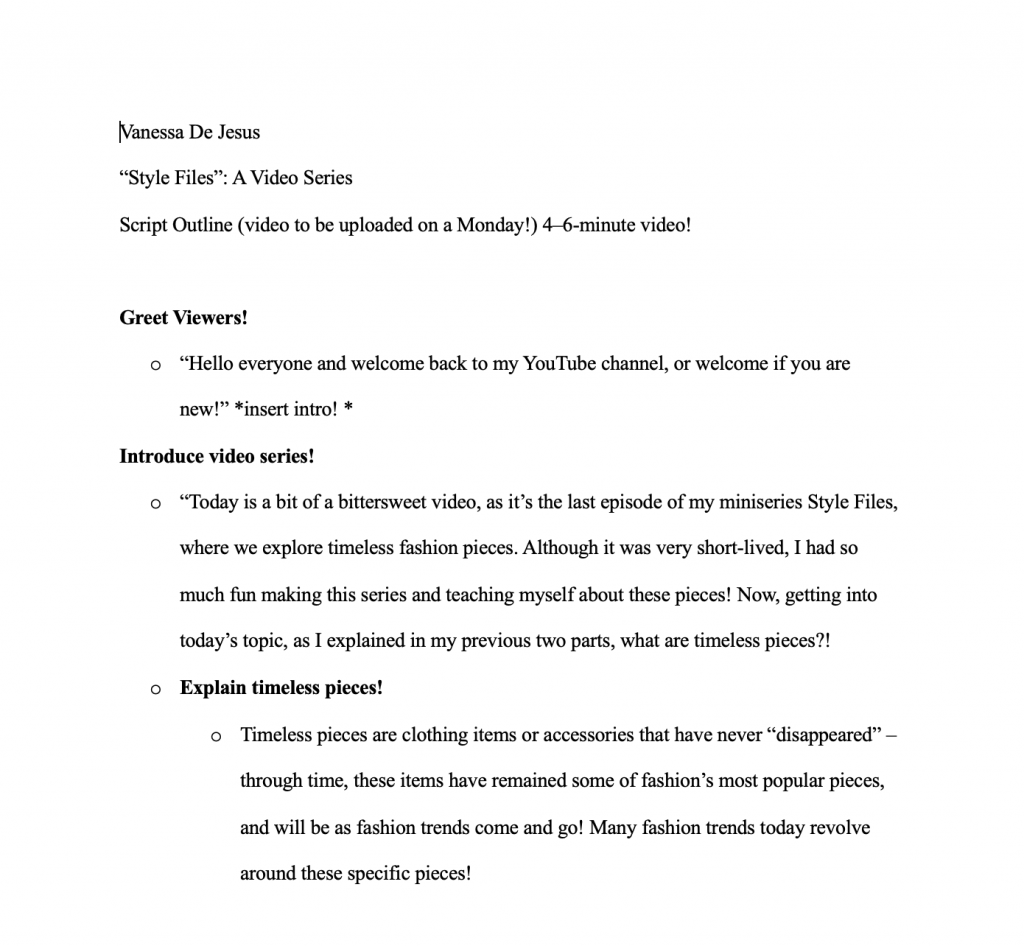
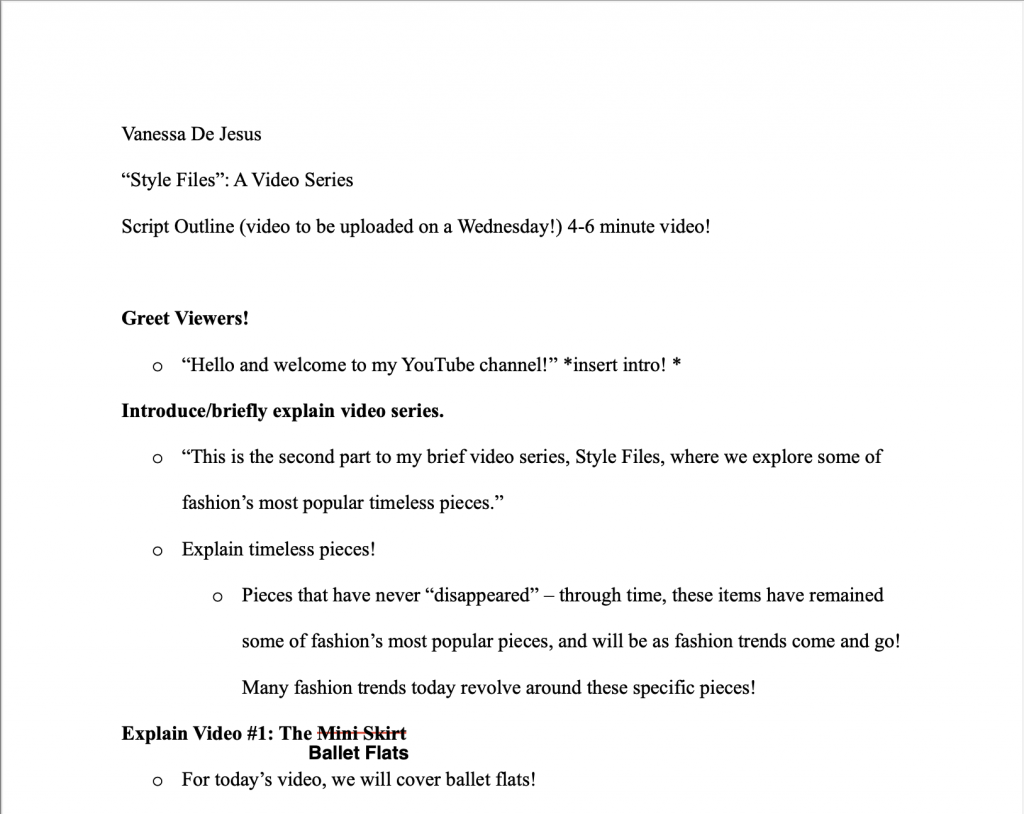
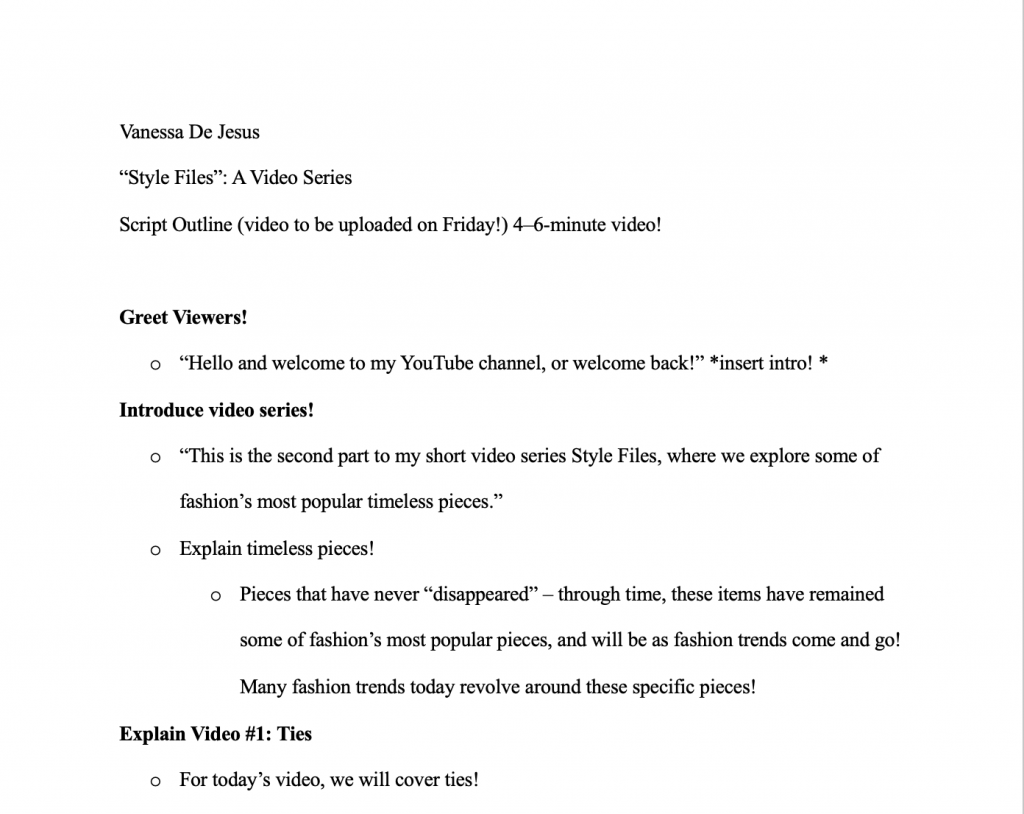
scripts 1, 2, & 3!
Research on my planned editing software, Capcut, definitely saved me lots of time when actually editing. I researched various background music websites for the series, and also how to best utilize my Canon G7X Mark 2 camera. All in all, this research truly helped me in both saving time and planning in accordance with the rest of my tasks.
Now, I feel like is everyone’s favorite part: PRODUCTION! (and post production.)
With everything already planned beforehand, production came pretty easily. In a blog post I made called “Ready to Launch! In 5… 4… 3…“, I went into heavier detail regarding my filming and editing process. When filming, having my scripts to guide me and my outfits already planned out saved so much time for editing! I felt so prepared coming in and out of this video series, and definitely recommend the same if not more planning for any upcoming projects. From editing with Capcut to uploading to YouTube, the post-production process was incredibly easy, thanks to YouTube tutorials such as Ben Claremont’s or Peanut Butter’s.

All in all, as you can tell from what I’ve said around 1000 times in this page, the majority of this project was thanks to heavy project management implemented in the beginning.
What Comes Next?
With this experience now under my belt, I definitely plan on continuously uploading to YouTube with similar content! I really enjoyed filming, editing, and planning this project, and can’t wait to incorporate what I learned from this project onto newer ones. Although this was an assignment, the creative freedom and independence made this project extra personal, and something I am extremely proud of.